No mocks allowed: A testing discussion with Kent C. Dodds
We also talk about:
- Why you should not mock your software system during testing,
- how “testing library” helps create more meaningful and maintainable tests,
- if and how manual testing is still needed to increase your confidence in the software system.
The previous episode with Kent
Kent C. Dodds’ Twitter
Testing Javascript
Testing Library
Accessibility Tool: Axe
Applitools: Functional and Visual Testing
Cypress testing tool
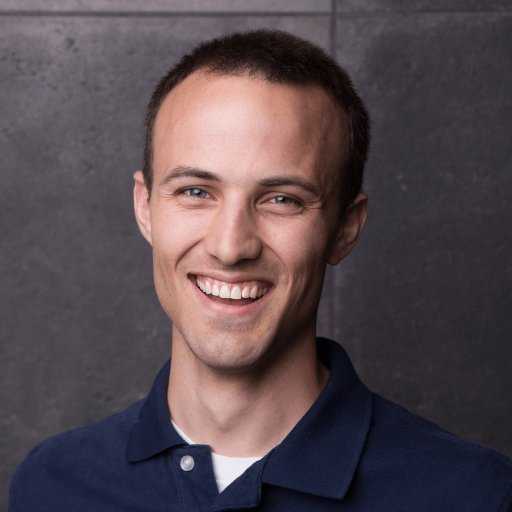
Kent C. Dodds, is a creator of the widely used open-source testing-library. Before starting his entrepreneurial journey, Kent has been working for PayPal. He is a major open source contributor and also the creator and maintainer of the widely used open-source testing-library. Code that he writes is used by millions of people around the world, and he also teaches thousands of engineers how to test their JavaScript systems, and how to work with React.
Other episodes you'll enjoy
Read the whole episode "No mocks allowed: A testing discussion with Kent C. Dodds" (Transcript)
[This transcripts is the result of a community effort. You can help make it better, and improve the podcast’s accessibility via Github*.* I’m happy to lend a hand to help you get started with pull requests, and open source work.
Special thanks to Tia Nadya for helping improve this transcript.]
Michaela: [00:00:00] Hello, welcome to the software engineering unlocked podcast. I'm your host, dr. McKayla. And today I have the pleasure to talk to Kent C. Dodds - once again. Kent is a software engineer and teacher. Before Kent started this training business he worked for PayPal. He's a major open source contributor, and also the creator of the widely used open source testing library. Code that he writes is used by millions of people around the world. And he also teaches thousands of engineers, how to test their Javascript systems and how to work with React.
Yes, Kent already joined me for an expert talk about testing, but after talking about over an hour, we still had many things to discuss.
But, before I started, If you enjoy the show, it would mean the world to me, if you leave a review on Apple podcasts - or any other podcasting platform of your choice.
You can also help me, by telling your friends about this podcast or sharing the episode on Twitter.
As I want to spend even more time making great new episodes for you, I decided to open the podcast up for sponsorship. I will be very selective, but if you think you might be a good sponsor fit for this show, have a look at the website: se-unlocked.com. Right at the top, there's a sponsorship page. I will also link it in the show notes. But now let's get back to Kent. Kent, welcome to my show.
Kent: [00:01:19] I'm super thrilled to be back here. Thank you so much for having me again.
Michaela: [00:01:25] So last time, we talked about integration versus unit testing and you stress that well with the tools that we have nowadays integration testing is actually what gives us more bang for our buck. I don't want to repeat our conversation. I will link to previous episode in the show notes. But I wanted to dig a little bit deeper, especially when we are talking about integration and system tests, the concept of mocks comes up quite a bit. So mocking actually means that you create a fake version of your service, of your method, of your unit, right? That you somehow replaces the real one so that you can test faster or, you know, more quickly without, you know, spinning up another system and things like that. But, if you're thinking about that, what do you think about somehow? We are still not testing the real system, which was one of the things that you said is really powerful for integration testing, right? That you are having the whole system there. And you're not just one isolated thing. So if you're writing a lot of those mocks, somehow we are again, creating a very artificial environment. What do you think about that? And how do you, you know, what do you say in your courses about mocks? What should people do.
Kent: [00:02:36] Yeah, that's a great question. Mocks is a big subject and first I'll preface it by saying that there is a place for mocks, but the reason I preface that is because when I'm about to say is going to make people think that I don't think we should do mocks. So, if like the reasons that you mentioned for why people want to mock it so that they can write tests faster and various other things like that. But that's actually not the reason that we test, right? Like the reason that we're trying to, that we write tests is to get confidence. And so anything that we do to reduce the amount of confidence that we get is actually making a trade-off on our purpose for writing the test in the first place. Now there are reasons to do that, but I think it's important to recognize that mocks are the antithesis of what we're trying to accomplish. And it actually makes it like, from a purely like full philosophical standpoint, you shouldn't mock anything because it's allows you to do the opposite of what you're trying to do when you're testing, which is reduce the similarity between your environment and the environment that your users are running your code in. And so that's something to keep in mind is that when you're mocking, you're making trade-offs here that take you further and further away from your goal. That said there are reasons to mock, and my favorite example is let's say that you're an e-commerce platform and you want to verify that people can add items to their cart, remove them from the cart, you see the total, you know, the cost. And let's say that your e-commerce platform is for people to buy boats. And so this is like tens of thousands of dollars of product that you're adding and removing from your cart. And then you want to make sure that the checkout process works. Okay. So to do the checkout process, you need to give some credit card information, and then you hit checkout. And then all of a sudden, every single time you run these tests, your credit card bill goes way up because you're buying all these boats. So that wouldn't be a very scalable solution, right? You don't actually want to charge your credit card just to verify that your checkout process works. And so that right there is a place where you need to slip in some fake environment and the services that you might be using like Stripe, they have a test environments that you can hit that will say, like do everything except, you know, give me a test environment. That's really a mock, it's a mock that's provided to you by your provider, but it is a mock it's not actually, what's going to happen in the real world. But if you did exactly what happens in the real world, then. Like, that's not practical. And so mocks are really there as kind of a stopgap mechanism to enable you to test certain things that would be impractical test otherwise. And so we do make this trade-off, and that's not the only example. There various other reasons where mocks can be useful and we can dive in deeper to that. And in particular, when we're talking about the different levels of testing, like we talked last time, but I think the main takeaway is mocks poke holes in reality. And when you poke a hole in reality, then you lose a certain amount of confidence. It's like poking a hole in a ship, you know, it starts taking on water, you got to fill that in somehow with something that maybe isn't as strong as what. You know, as the part of the ship that you poked a hole through whatever, but it resembled that piece as closely as you possibly can. So you can kind of sidestep the issues with losing the confidence that you lose by mocking in the first place.
Michaela: [00:06:11] Yeah, I think you have a very, very good example. I would like to put another example, which I think is another reason why we have mocks and it's a little bit, probably more trade-off recent right? So charging something is very reasonable. We think, well, we can't do that. But for example, I think mocks are also, they also play a role for speed. Right. So I'm really obsessed also with speed for engineering teams, because I worked at very large corporations. So I know that if you have large software systems, speed always become somehow, you know, I saw that should be also in the front of your mind. And so, let's say they are waiting for another system and it creates something, let's say a PDF, right. This can take and if it, even if it's just taking a few seconds, right. If you're thinking about how many tests you're running, this can become really cumbersome or, you know, you're spinning up a whole database or, you know, whatnot, something like that. If you're thinking about isolation of tests, right again, then we were thinking about that we actually have to create the systems and this can take some time. So, I think speed is another reason why we actually have to make trade-offs. And I really like to think about trade-offs a lot of things are trade offs, like also in code reviews, we have a lot of trade-offs to make, right? How many people do we put in a code review? The more people we are putting on the code review, right? Maybe the better our feedback becomes, even though there is like the bystander problem. At a certain level of people that you're adding, but let's say between two, three people, we have to think well, maybe one person is enough just because of the speed. And here, I think with mocks the same thing. So sometimes we want to mock something because we can save real time that we might need to have our tests pass faster. What is your thought about that?
Kent: [00:07:56] Yeah, that's a perfectly reasonable trade-off for making. And I think it's just important to recognize that it is a trade off. A mistake that I see people make is they go for full on mocking of everything. Let's isolate all of our tests and things. And you can that example of a PDF that takes some time to generate as a great one, because I agree if you have just a full suite of integration or end to end tests, each one of them is going through that code path. Well, You get the confidence that you're looking for with that particular generation code by generating it just one time. You don't need to do it every single time, you know, unless there are certain parameters or something, but you're getting the benefits of the integration. By just going through this one time. And so every time thereafter is what we call over-testing where you're double testing or triple testing where you end up testing it more, but you're not actually getting any more confidence because you already got the confidence that it works. And so for a situation like that, you have two extremes where one says, let's just mock everything and I'll test this and isolation and this in isolation, and then just pray that they integrate, or you have the other side of it where it's like, let's just test everything in integration always. And I would tend to go on the far end side of let's test everything in integration. Because I, at least I'm not losing any confidence. And then I would work my way back to optimize things for test speed in that case. So if there really was a situation where every single one of these things is taking this like a significant amount of time longer because of this, then I will keep the real deal for one of those. So I maintained my confidence and then just mock for the rest. And I think that's a reasonable approach. It's just, you really want to make sure that you recognize the trade-off that you're making. If you don't have any tests that verifies the integration of these things. And so this is where like the different tests levels really comes in handy in our conversation here.
Michaela: [00:10:01] Yeah. So I actually want to maybe open the box of the Pandora a little bit with, you know, if we are talking about the reality of our system, then we are thinking about, well, you know, you have the units, you have you know, system or integration tests with a lot of mocks you have maybe done without a lot of mocks. Right, but also we have to think about our environment. So, what are your thoughts about, you know, testing in the test environment, in the staging environment? How similar can we make our environment to the real environment that we have? and you know, and then taking the whole thing a little bit further and thinking, well, why are we not testing in production? Right. Do we have to be there? The people that test, can we have our users test? right. And what role do automated tests play for this whole idea of testing and production? Having, you know, feature flags, having real users actually test out our system, really small pieces of, you know, large user bases. And then we quickly can also see what's going on here. So how do we balance that? And maybe let's start with the environment question? right, it should be having like a test environment. How do we make sure that this is really representing our real production environment and things like that?
Kent: [00:11:11] Yeah. So I can't remember, I recently had a conversation with someone about this and it actually may have been our conversation last time. So if it was then let me know, but somebody told me recently and it makes total sense to me that Netflix actually will do AB tests or a feature flag and just enable a new feature for a very small fraction of users or they actually will. If I remember right, whoever it was telling me this, they will enable a feature and just roll it out very slowly. And then they actually have an automated process that will, as it's monitoring error rates and stuff, it will automatically roll back on that. And so when you have the user base that Netflix has, then you can do stuff like that because you were talking a couple hundred or maybe a couple of thousand users out of their enormous user base will have like, a small problem where their video won't load right. Or something. And they'll just refresh and move on with their lives or whatever. And so like, Yeah, you could actually just totally go a feature flags. Don't worry about testing before deploying and you just test after deploy. And I actually don't think that's a terrible solution for a company the size of Netflix or Facebook, Facebook does something similar where they with React, you can build React with certain profiling features enabled, which just add a small performance hit to your app. But it's big enough that they don't enable it by default. And so they just enable this for a small fraction of their users and keep monitoring things as new releases come out and then they can roll back if there's any spike in some performance problem. And so, yeah, you can kind of segment users, you can add monitoring and then you can actually, like actually test in production. So there's somebody that I talked with on my podcast Chats With Kent her name is Talia, and I'm going to find out really quick where she works, because it's a company that does actually, maybe I'll look it up when you're asking me the next question. Cause I don't want to (???)
Michaela: [00:13:09] Oh wait just take your time. Just look it up.
Kent: [00:13:11] Yeah. So it's, my podcast is called Chats With Kent and the conversation, it was very interesting. So I do recommend that people take some time, but yeah, her name is Talia Nazi. And she works at a company that does feature flags that I'm looking up right now at Split. Yeah. So a Split just manages these feature flags and she really promotes testing in production. And this conversation, when is all about that testing and production. Very interesting. It's actually the same season where I had you as a guest. So people can listen to your, her episode is right after yours so, but the idea is that, when you have feature flags, you can just enable new features for different users or for a small subset of your users. And then you actually write automated tests that have those feature flags enabled. And if you're really worried about it, or if it's a brand new feature, then the only user quote unquote would be the test user that you have running through these tests. And so you go ahead and deploy, you run all of your tests in production after that deploy. And if there's a problem, then you can roll back and it's fine. I think that's an, like, that's probably a thing that you should do. It makes a lot of sense. I never have done this myself, but it sounds like a very reasonable thing to do, but I struggle to jump on board with doing that as the only testing strategy in particular, because like, it works great for new features that you haven't enabled yet. And that you're testing as you're getting ready, but once you've enabled it, if you release that and users start experiencing problems before your test can report to you that there's a problem and you can roll back, then like you could make it so that for a few minutes, people can't check out, which would be very bad for you depending on the size of your business. And so, I think tests like testing and production is the ultimate way to get confidence that your software works when your users are using it. A user monitoring is a fantastic way, because then you get like an actual user was actually using the software and this was their actual experiences. Like you can't get much better than that, if you have good monitoring in place. And so all that, other testing can do for you. There actually a couple of things that a testing before production can do for you. And one is making sure that no user experiences those bad things in the first place. And so if that's really important, you know, if you have Netflix size, user base, then maybe you don't care about the, you know, Dozen or so people who had experienced a bad experience, I guess, but it's about, I think most people don't want any of their users to have a poor experience. So, yeah. Testing before production, that's kind of a good argument for that. And then the other is your testing speed because it's really not reasonable or feasible to do a lower level testing in production. You can really only do end to end testing in production, which, you know, is great, but you end up doing a lot of over-testing and the test takes much longer. And so it's, I would suggest that testing in production is a good idea. And just one additional type of tests that you could add to your test suite.
Michaela: [00:16:28] Yeah. So one of the things that I think is really, really important that we stress it is that whatever you're testing would feature flags and have actual users impacted, you have actual users in perspective. Right? So let's fix is a good example because I super annoyed by app, I don't know, maybe I'm the one that always gets the feature flag. But you know, it's something that if your user experience is well, it's true, right? You have millions of users. So if 100,000 people, you know, experienced something, what does this mean? But you know, it's not 100,000 people it's, there are so many features. Like there's so many different things that they are testing. So, it will always impact one part of those, you know, millions of people. And so overall, I think everybody has a little bit of a worse experience using the app. I'm not against it, but I'm just saying, even if you have like really large user bases, you have to be very careful about the image that you're putting out there. Right? So this is your software and people are like for Netflix, you're paying their other providers as well. Right? Always also depends on the shows. If they're not there, maybe you're still sticking with this app. If you're not happy. That at one point right, people are annoyed and they are not trusting and you're losing the trust of your customers, which I think is not a good thing. And so I think another thing you mentioned the size, right? The size is I think really important if you're thinking about feature flags and testing in production, AB testing, because sometimes, you know, if you have like a website or a system, right, and you have like hundred of users per day, you don't get enough quantitative data to actually make any conclusions out of their behavior, right. So when I worked with one company, they had a lot of monitoring around their system. I'm not sure if I can say which company. So I just not say, but when they had like A company, so, they have a software system to make phone calls, right? Like voice calls and so what we did there is we were monitoring. You know, how long are the calls, for example right. And so you need a certain user base to actually see variances in that, right. So we had also, things were adapting with the time because it depends on the day that you're having on the time that you're having. Right. So there was some artificial intelligence around that could actually understand, you know, what is the frequency of calls and how long are they normally durations for this large user base, also for the right region and things like that right, people to actually use your system to be able to build something like that. And it learned over time. So it knew that, you know, three weeks ago, you know, the average duration of a call was 45 minutes or, you know, 44 point something minutes. And so if today the average would be 30, right? So you would have like some range where it could vary in between, right. If it's something is going on, right. So we will re would raise by Tampa, some alerts and things like that. But as I said, you need some, if you're just starting out and let's say you have like 1000 users per day, you're probably not able to do, to build a system like that, Right. So I think. Testing in production and especially AB testing is very powerful, but you need a certain volume of users, not only so that you cannot annoy everybody, but also to actually make sense of the data that you're getting from the tests that you're running. Well, so something else that I wanted to talk with you is we talked a lot about testing and we were very language agnostic, right. But you're coming really from the JavaScript and React side. So audio, some language agnostic, things that you think holds true. And what are some very specific things that you think are important for JavaScript? Something we talked about was for example, that we have like the type checking, right? For example, static analysis. And those things could be more important for JavaScript systems, right. Or a system where we don't have the type of system behind, but are there some other things that come to your mind? But we think, well, this is really specific to React and JavaScript.
Kent: [00:20:34] Yeah. So the user interfaces are kind of unique in testing. I think that a lot of people, or really used to testing or use testing backends and historically over the last decade, maybe this has kind of changed actually in the last couple of years, but most people that I would talk with would say, You know, testing UI is a waste of time focus all of your tests on the backend, and then just pray that the frontend works. Maybe you have a couple of end to end tests, but then the end to end test that were written were very easy to continue passing, even if the UI was totally broken. So there hasn't been a whole lot until like in very recent years there hasn't been a whole lot of love for testing frontend. And the reason I think is because our tools were not well equipped for testing our software, the way that users use our software for the frontend, you know, unless you like. Build some sort of AI machine that can look at the screen and you know, interact exactly the way the user does, then you're going to be like, that's very difficult to do. Remember, like our goal is to get confidence and the more your software or the more your tests resemble the way your software is used, the more confidence they can give you. Well, UI is used by people with fingers and hands and, you know, they're clicking around and whatever, or, you know, if somebody's blind to, they're going to be using a screen reader, that sort of thing. And like, that's really hard to automate that. And so the tools that we had developed were pretty, you know, not resembling that because it's hard to resemble that with software. So what's changed in recent years not to push my own stuff too much, but I mean, I guess so is that I created testing library about two years ago. When I was really frustrated with the fact that the tools couldn't resemble the way my software was actually used. And so what testing library does is it enables you to interact with your webpage or with your React components in the same way that your user would. And I actually, before I get too far down, this, the reason that I think that backend was typically tested better and more frequently is basically because. Like, I think most people recognize that you want to try and test your software the way that it's used. And it's easier to test it the way that developers use your software, right? Because the way developers use your software is through other software. And so if you're writing software to test software, the way that other software uses your software, then it's a lot easier to do that, Right. And so like you're hitting API, just like the developer would, but it's hard to do what an end user would do that's why the UI has been typically very hard to test. And also the UI is hard to test because you're, the designs are always changing and because our tools were so implementation detail focused, because that was really the only way to test things. Anytime the design change that would break your tests, like were relying on the order of DOM nodes and stuff like that, you know, you're doing your X path or some class name or something like that. So it was really easy to break things with UI test. So testing library comes on the scene and I say, users aren't looking for a DOM node at all. And they're not looking for a React component. They're not looking for any of this. They are looking for an input field. They don't even know that it's an input field. They just want a thing that they can click on and then type into. And they want that to find the one that is labeled with a certain text. So if I've got a login form and I want to login and here it gives me my username. And password as an end user, I'm going to look for a thing I can type in that's labeled username and I'm going to type my username in, and then I'm going to look for a thing that's labeled password. I'm going to type in my password. And then I'm going to look for a link or a button or something that indicates I am going to send to this information, right. That's what the end user is thinking. And so that's what your test should be thinking. And so testing library gives you APIs. To access those DOM nodes for those things. So it is DOM nodes that you're interacting with because that's really the, our programmatic API for, for these types of software, we do have DOM nodes, but then it gives the API. It gives you don't very often have to actually interact directly with the DOM nodes in your test. You say, okay, go get me the thing that's labeled username. And then I want you to type into this thing. That's labeled username and testing library will take care of going to get the DOM node for you and firing all of the same events that the user would fire it. If they were to type in these characters and then, you know, go get me the button that says sign in and I want to fire a click event on that thing. So. We're simulating exactly what the user would do. Okay. Find this field, that's labeled username type in my username. Find the field that's labeled password type in my password. Find the button that says sign in and click on that button. And then we'll move on with our test. And that's the unique and interesting thing that testing library does. And it does it for your. Like, whatever framework that you have. So there's React Testing library was the first, and then I realized how little React had to do with it. And I pulled it out the core into DOM testing library. And now we have testing libraries for really anything that you can imagine. There's Vue, There's Angular, like really all of the frameworks, there's also Puppeteer and Playwright, and Cypress. And I think somebody is working on a Selenium testing library, which couldn't really use the core, but they're going to just reimplement it. So that's the basic idea is we have this core way to interact with the DOM that is similar to the way that your users would. And then your test can just resemble the way your software is written. And what is really great about that is it means that you can now finally refactor or redesign your UI and your test should continue to pass. Which means that your test can finally give you confidence in refactoring, which is a huge reason that we have tests.
Michaela: [00:26:52] Yeah, it sounds really, it sounds really amazing. And I can totally see how, you know, you're not looking for this DOM element or as you said, right. We also had like the other way of those testing, UI testing frameworks, or like coordinates, right. I don't know if you have worked with something like that, but there you really have the coordinate on your screen, right. So it also depends on how large your screen is, where this element is and things like that, Right. So it's very technical perception of the system again, which doesn't really somehow reflect the user, but you know, there still is a little layer that somehow not tested and that would be really the visual representation. So I could have, you know, let's say a button and the button says username, or, you know, I send it or something like that, but it could be that actually. Yeah. I can't see it as a user, right. So it could be hidden or it could be, you know, the background color and the foreground color could be so similar that you don't really see it, right. It could be wide or wide, something like that. Or, you know, that one button or one element is before something else. So how do we make sure that those things are still tested? There's I think there's still this thin layer. What do we do about that?
Kent: [00:28:07] Yeah, that's a great point. So there are some automated things that we can do for some of those things. I'll preface all this by saying, you cannot automate all of your accessibility testing. It's just not possible. And so accessibility testing is very important, but there are definitely things that you can automate. And there are tools for this. There's a tool called just Axe as a very common tool for accessibility testing, both manual and automated it's from DQ labs. Really recommend people who want to get into our accessibility testing should look into this tool. And so, like, it would be able tell you certain things about whether your labels are properly associated to things. And actually, this is one of the nice things about testing library, because it actually uses the accessibility API for finding DOM nodes, your fields are not properly labeled, then you're not going to be able to find the field. And so you say, well, go find me the username field and I'll say, okay, well I found the label, but I can't. find that the input that it's associated to. So a lot of people, as they start using testing library, find that they catch a ton of accessibility bugs. But that doesn't help with the visual aspect, if it is like a white on white or something, or a hidden behind something. So this is where Axe would come in and it can help find those kinds of issues. If you're using Cypress testing library with Cypress, then Cypress, won't allow you to click on things if they're hidden behind other things. And so you get a lot of confidence, like accessibility, confidence from that, but then still, I don't, I'm not certain of this, but I don't think that Cypress is going to help you with color contrast issues. And then aside from that, like, What if somebody makes a typo and actually flips your whole entire page upside down, which can happen like CSS is amazing and magical and scary, right? And that is a possibility. So, and all of your tests would pass even though like everything in your page is upside down. And so this is where visual regression testing comes in and there are some really great tools for this. I personally, I have never actually used this tool at production scale, but I've learned enough about it that I've feel confident recommending it to people. And it's called Applitools, it's applitools.com. It is paid and it is not cheap. It's free for open source. So it's definitely something I recommend people try out, but it is very good at what it does. And basically the idea is you're running all of your tests and you say, okay, Applitools I want you to take a snapshot of this and what it does. Like people listening have probably heard of tools like this. There was one called Huxley that was out of Facebook years ago. I tried that it was really finicky. Like it's really hard because basically it's like taking images and then comparing them. And that can be very finicky. Well, Applitools just smooths out all of those rough edges and makes it really easy. And instead of taking the screenshot on your local machine, it actually will take the DOM and everything of your app at the time that you said, okay, take a screenshot. It will zip that up and send it to their servers. And then they will pull that up in their grid of browsers and every viewport size that you can imagine and configure everything. So with just a single test, you can get cross browser testing, like a single test run in a single browser. You get cross browser testing. You could even run it in just JS DOM. So not even in a browser and still get the confidence that it works in a browser by using Applitools. So this is an enormous like benefit because you now don't have to worry about running your same tests across 30 different browsers and viewport sizes and stuff. You just run it in one and then let Applitools show you that it actually will work in those others. So a huge time saver and it gives you all of the confidence about, you know, color contrast and those kinds of things. Like somebody flipped the whole page upside down. Like that's not good. So you can, I would suggest that this is another tool to add to your tool belt, to get confidence that the software is actually working.
Michaela: [00:32:14] Very cool. You answered actually, so many of my questions that now I didn't have to ask. Because especially browser compatibility, right. This is a hard problem. Right. Do we know that it works on all the different screen and devices and sizes and you know, we really get headache just thinking about that.
Kent: [00:32:34] Yeah. And actually on that, I just mentioned also that if we're talking about performance and that sort of thing, like. Yeah, sure maybe the test run pretty fast and everything's running pretty fast for you. When your tests are running on your Mac or in your CI if you want to actually run it on a mobile device, low end, low power device, then it's really difficult to get that performance metrics without actually running it on that device. And you could probably, you know, you get sauce labs or something like that to run across everything if that's what you really want to do. But I would suggest that most people could probably get by just making sure that it works visually on those devices and then adding performance monitoring in production and just keep tabs on those lower end devices and make sure that you don't have any regressions. So this is one area where I think it's probably okay to let the user suffer just a little bit because the amount of suffering is probably pretty minimal. And the amount of costs that it would take for you to run your tests on those lower devices is probably higher than the benefit that you'd get by just. You know, versus the alternative of just adding performance monitoring. So Applitools, isn't going to give you like the full picture of running cross browser, but it will get you as far as I think is reasonable for 99% of applications and that is what we call it Good enough.
Michaela: [00:34:06] Yeah. I think, especially when you're talking about performance, we as developers that really have nice machines and, you know, probably also nice phones, a nice tech in general.
Kent: [00:34:17] Nice wifi.
Michaela: [00:34:18] Yes exactly, Right. It's very difficult to imagine that, you know, others even a large portion of the population, right. Don't have access to data. And I think if you're not careful about that. This can be a big hit for your business as well, right? Because you're not considerate of, you know, a large portion of the population and people that they also have access to your things. So I had an interview with Chair recently and she now works at Apple and she had like a lot of gigs beforehand. And she told me that because you know before she got this really nice jobs, she also didn't have like really nice phones and, you know, so at that point, because she was suffering, she was one of the best at her company to really be careful and considerate right of people that don't have like a nice yeah, nice tech and nice internet and connections and things. Yeah.
Kent: [00:35:14] Yeah. I do think that it takes a certain level of empathy that you need to, if you don't have experienced yourself, you need to try to put yourself in people's shoes. And so, yeah, I definitely don't want to give the impression that we're just like, okay, with those people's suffering I think that it's important that. Especially when you're building something new, that before you ship it to production, you at least simulate that type of a low end device on your machine like that. We have tools that will do that. It's very, quite simple. Actually use the Chrome developer tools. You can throttle things at your CPU down and stuff. And so at least simulate it, but even better, just get one of those devices and throttle like, routers these days can throttle, you know, your network speed and everything. So you can actually experience what that's like and try to measure it so that you can improve it and improving it for the lower end devices will improve it for everybody. So like, it's not like you're.
Michaela: [00:36:319] Yeah, exactly!
Kent: [00:36:20] You're just doing work for the, you know, 2% of your user base. And the interesting thing about that is that. Maybe the reason that only 2% of your users are on low end devices is because your app is so hard to use for low end devices. And so maybe if you improve it for those, your user base will increase because it's you're accessible to those people with lower end devices
Michaela: [00:36:33] And also Google ranks you higher, at least that's what we say. Right? So if that's one of your goals. Anyway well, one of the things that came to my mind, we were talking a bit about it and you were touching on it for different things for the UI for performance is manual testing, right? So we are talking a lot about automated tests mainly because we are developers, but what about manual testing? And also it's has been a big shift I think, over the years, right? So there were a lot of QA teams, a lot of manual testers. For example, when I started at Microsoft, there was still tons of teams in divisions that are just focusing on testing the software system. And then, you know, there was this whole shift in mindset that, well, somehow they are integrated and you know, those manual testing teams actually went a little bit away or were less important. And I think you can see that at many other companies as well. So it's manual testing, still a thing? is that still needed? When is it needed? and how does it, one of my biggest question always is, how do you see the fit between manual testing and continuous integration, right? So we are constantly pushing to production. You know, we want to make this cycle time really short, but still there should be some time that, you know, if you have some manual testers there that they take care of our changes before it actually hits production, or is it also in some continuous. Increased release testing cycle. I don't know. What do you think about it?
Kent: [00:38:06] Yeah, well, you know, if we extrapolate what's happening in the software world and interest in the world in general, we'll see a trend toward automating things and it's a very reasonable trend. So like, I'm really glad that the process of extracting money from my bank account has been automated so that I don't have to like go to the bank to get money from one place to another. So like, just so much of things have been. In fact, I have never, I it's been like years since I actually used a cashier at the grocery store. Like, so we're automating all sorts of things and there are good reasons to do that. And we start first with the things that are more painful and so like manual testers, let me, I should have said this first, they still have a place for sure. But eventually we'll probably get away from even writing the software ourselves. Like, I don't know how far into the future that is, but eventually I envision a future where most of the software is not written by humans. And so it's just a matter of like how much of this can we automate and still get confidence that things are working. So eventually, like I think that eventually we will have fewer and fewer manual testers and we'll be able to automate most of our confidence. And I think actually many, many companies have no manual testers. Like most smaller companies, bigger companies probably do have some manual testers.
Michaela: [00:39:32] And is it like dedicated? Sorry, is it dedicated testers? Because what I see is that. The testers out of developers, right? So
Kent: [00:39:40] Yeah.
Michaela: [00:39:42] They're writing think the automated tests, but also whenever they deploy, you know, they clicking through the website or program or whatnot. So somehow the tester, especially in smaller companies is the developer.
Kent: [00:39:51] Yeah. And frankly, it probably shouldn't be that way, right. Because as a developer, you have all of this preconceived notions of what works and what doesn't and you can't, it's harder. I've know a manual testers, really brilliant manual testers. And they had this way of just thinking of different ways to use the software in a way that actually breaks things. And so I, as the developer, like never imagines things would be used in this way. So like, there's definitely a certain skillset that they have that I don't have. But even when I was at PayPal, that was like, we did have manual testers, but I did not know any of them. They were not on my team. They, I didn't, I honestly don't know how it all works. So sometimes I'd get a report from somebody I'd be like, Oh, okay. So most of the time it was just, okay, we write our automated tests. We run those in CI. And after a deploy, we're just like rapidly going through as many things as we can imagine, just to make sure that like, you know, do a sanity check or whatever. So yeah, I see this trend as well of fewer manual testers and even fewer dedicated manual testers. And as your automated tests, confidence increases your need for manual testing, whether it be a dedicated manual tester or yourself is going to decrease. And so I think that as our, as the ease at which we right. Automated tests increases. We'll see a reduction in the need for manual tests. And honestly, that's a good thing. There are so many problems with manual testing. There are lots of benefits, but so many problems and not the least of which is the amount of time and resources that it takes. A computer that can move at the speed of sight is as much cheaper, then having a human clicking around on the screen. And so I see a place for manual testers still and in the long-term future, also quite likely, or in the next decade, we'll still probably have manual testers, but I do see that the need being decreased and this could be, you know, all framed by my developer perspective as an automated tester, but that's my perspective.
Michaela: [00:42:05] Yeah. I also think that the point that you raised about, you know, that we are, if you are developing your software, right? If you are the owner, the writer of that piece of functionality, you have a pretty clear idea how the things should work, how the concepts, you know, map together. So using it in a very unintentional way is red or heart, right. So you're probably destined for testing the happy path, but that's it, everything else, you know, is a little bit comes, doesn't come so naturally.
Kent: [00:42:36] Yeah. And all of the like unhappy paths or the sad paths you've already thought about. And so you coded for those, if so, they're probably things outside of your vision that, that you hadn't really considered. And so you don't have code to handle those cases. And so like, you are not the one to discover those, because if you were then you would have coded to handle those cases. And so you really need somebody else to go through and consider somebody who doesn't already know about all of the educations that you had already thought about, because yeah, like you already coded for those, all of those edge cases. So you going through it's probably not going to do any good. You need to have somebody else find things that you didn't think about.
Michaela: [00:43:20] Yeah, true. I mean, what comes to my mind now is when we are coming back, it's not really accessibility and not really usability, but a little bit, right. If you're doing user studies where we have people that we are observing, right. And I have done a couple of user studies where you have really people sit down and haven't seen your software before, or, you know, various degrees of experience with your software and you look at how are they looking at your. At the screen, where are you searching? You know, where are they struggling? This is very manual work and it's not really testing per se, right? It's a little bit different. But on the other hand, it's testing, it's understanding your software and not probably that it breaks or that there are great regressions, but, you know, it's the concepts that we made and the ways, you know, you navigate the software and, you know, the features where they are, you know, we're in the menu and things like that is that actually understandable to people. And this is a very manual work. Do you see some way how we could automate that? Or maybe there is some that you know of that I'm not aware of?
Kent: [00:44:24] Yeah, So i don't think that that's really automateable per se, but this is where AB testing is like reigns as King. Like that's really is the only reasonable way to do this at scale. At PayPal, we had user testing, you know, eye tracking software and all of that. Like. They showed us a couple of videos and we're like, all right. So what do we do? Can you tell us? So like, there are people who do this for their living, but, it really, it comes down to like, I think that it's reasonable to expect that people specialize in the user experience. And so they have come up with a couple of ideas of things that they would into it. Like they would expect would be a reasonable interface, the developers go implement all of them or all like the ones that everybody votes on or whatever is good. Maybe they do some user testing before, but then you just throw it out there as ABCD testing to see which one is better. We did a lot of this at PayPal and then, you know, you have these experiments and things with different feature flags and that sort of thing. And then you just pick the one that wins, that turns into the most, you know, that increases the metrics the most, or decreases the metrics that you don't want decrease the least. And I can't really think of anything much better than that. So that really is kind of forcing your users to test for you, but like when that's the best that you can do, then that's what you do.
Michaela: [00:45:54] Yeah. I have to say that this is probably the first thing that I partially disagree a little bit with, because I had done a lot of data analysis, a lot of working, a lot of mid metrics. And so I always, so I did different user studies, different studies in general about, you know, how, you know, how people even understand software or something like that. And I think that data can be extremely, extremely helpful. Right. So this can be a very powerful things, but also it makes it a little bit blinded. Right. So if you're throwing it out and you have like, No, maybe you have four versions. You will only have those four versions and the metrics are coming from these four versions and whatever you think the metrics mean, this is what they will mean to you. Right? So, but if you are sitting really with people. So I, so whenever I did the study, I complimented every data analysis, every quantitative analysis that I did where we said, well, you know, what are 40,000 engineers doing? Right. And we're looking at the commit data, for example, how they are working in your new. We see, for example, test smells right, and go down. And then we correlate that, right. This is really quantitative stuff. I always complimented that with user analysis qualitative data, right. But we go and we talk to some of those engineers and we actually go through the data for example, that is out there or not even with the results in hand, but just sitting with them and looking at, you know, what are some tests smells the day, for example, see or you know, other stuff that we are looked at. And very often this gives you such a rich information about things that you didn't think about, or also how you can interpret the metrics that you have. So sometimes the metrics tell you just a very one-sided view. And I think it's a little bit similar to what you said as a developer, right? There's a developer. If you want to test, it's very hard because you cannot. You know, remove everything that you have, everything that you know about the software system. And similar here you can just collect metrics about things that you thought of and versions that you created. But if you're actually sitting with the people, right, if you're asking the people, if they're going through this could really open up complete new ideas of how to make the software much better, or much more user friendly or what not. Right. Or maybe a new, maybe even a new business idea or something. So, yeah, I'm a big fan of still having this personal encounters and yeah more direct data.
Kent: [00:48:25] Yeah. I don't think that we disagree. I think that that element is very important. The problem is how well that scales to every feature that you're implementing, because it does like you have to hire an entire person or maybe multiple people. To spend their jobs doing that. If you want it to do that for every feature that you could AB test. And so at PayPal, we definitely did that. We would give them, you know, here's version one, here's version two we'd have, you know, I think like a dozen people or so that I saw you some of the software that we were working on. And it's easier to do that for new software, but if you are modifying software. We actually did that for some like modified features as well. But I think that if you have the time and resources to dedicate to that user, interaction and interviews, you really should. And probably if you don't have those resources, you should get them because I think it's, I agree with you. It's very important I think. And that's where like automating this type of process really falls over. And that's why I say like the best you can do as far as the automation point is to do this AB testing and see which one ends up working better. You make a very good point though. Like those metrics, it may be that's A, is working out better than B, but for reasons that you don't know, like you think that it's this slight difference or this logo or whatever, but you can't really be sure unless you talk with people about it and watch them use it. Yeah.
Michaela: [00:49:57] True. And also it could be that you're discovering version C that's even much better than AOB. Right. But yeah, you're also very right that it's we have to think about this scalability of things. Right. But I think especially like, I think that it has, or should have a place no matter how large or small or early or late your software is. Right. So as you said, you probably don't have to do it for every feature. And then before you're not doing it, it's really good to have those AB tests without any other input. Right. But in general I think if you're starting your new software system, right, let's say you're very brand new startup founder or something. I think that the best you can do instead of, you know, going to the data, because this is really something, instead of you know, just creating whatever you think you want to create. Talk to your customers, what do they want? Right. And then also how you ask those questions. And I think here, you probably don't have to have another person. You have to educate yourself a little bit about how to ask this questions without you getting very biased answers. And, but, and then later on, if you have a larger corporation or a small company, I think probably you don't do it for everything, but for every major release or major idea that you have start with the,with the customers that will the users ask them, you know really one-on-one, what do you want is that, you know, how do you feel about that? And also just observe them how they are using yourself, I think is very important.
Kent: [00:51:27] Yeah. So like at the end of the day, that's we're making this software for people. We better figure out how they feel about it.
Michaela: [00:51:35] Yeah. So we actually talk quite a bit already. Do you have something on your mind that you think we haven't covered in this episode?
Kent: [00:51:43] I, no I don't think so. I would encourage it Anybody who's doing UI testing to really give a hard look at testing library, even if your language of choice for you, UI is not a JavaScript, like you're not building a web application, maybe a native desktop application or something, the ideas behind testing library or what make testing libraries special. And so I'd encourage anybody to take a look at that. And see how they could integrate those ideas into their stuff. The other thing that I'll just mention here is if somebody who does want to improve their testing skills and abilities, then Testing JavaScript is a really great resource. So testingjavascript.com and it has stuff for both the frontend, as well as the backend, it's all JavaScript. So you have node on the backend, but it's pretty JavaScript specific the tools and things are JavaScript, but there are a lot of concepts in there as well. So if folks aren't using JavaScript, they will still get a lot of value out of Testing JavaScript too. So I'd just throw those last little plates in there.
Michaela: [00:52:44] Yeah Very Cool, I will link everything in the show notes. And I will also link probably all the tools that we talked about. Or did you mention also in the show notes? So thank you, Kent for being on show for talking so much about testing with me and spending your time with me. Yeah.
Kent: [00:53:01] Thank you so much for having me twice. I really I'm honored. Thank you.
Michaela: [00:53:07] Yeah, it was really fun. Thank you so much. Okay Bye-bye.
Kent: [00:53:10] See you everyone.
Michaela: [00:53:11] I hope you enjoyed another episode after self engineering unlocked podcast. Don't forget to subscribe. And I talk to you again in two weeks. Bye.
Copyright 2022 Doctor McKayla
